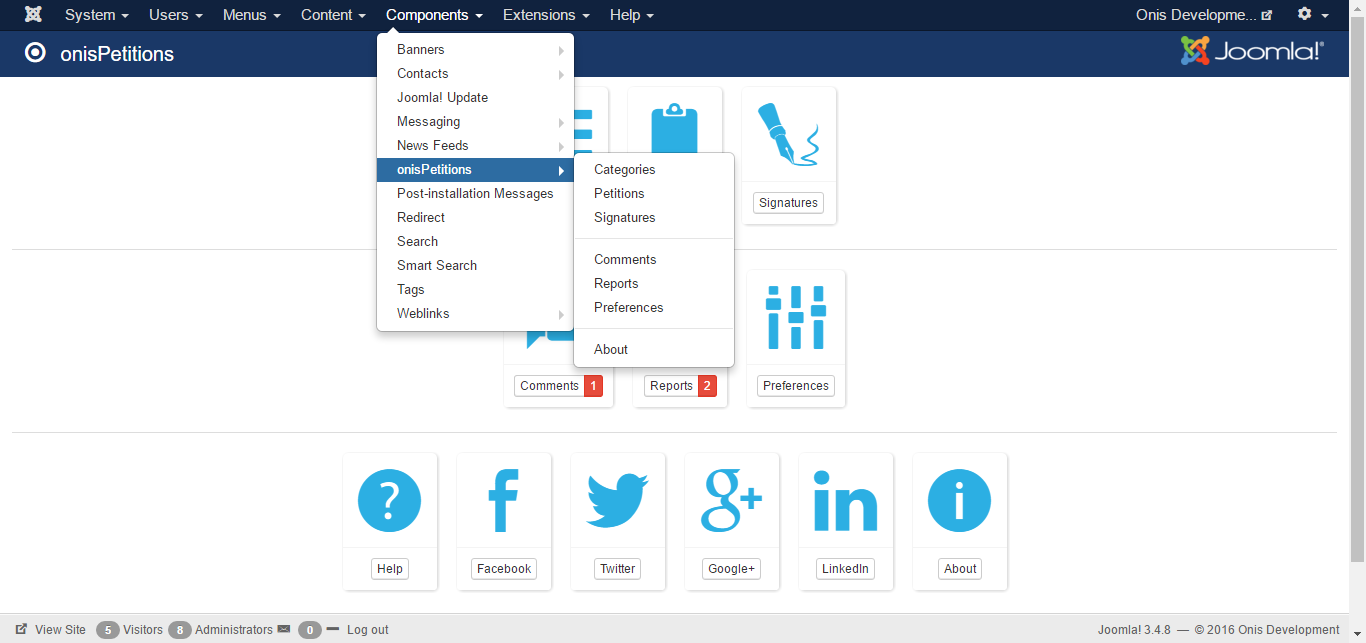Permissions explained
onisPetitions uses the ACL from Joomla! for all the actions that can be done in the component. Below you will find the list with all the available actions and the description for each of them. The descriprion is for the action saved as "Allowed".
| Category - new | users can add new genres |
| Category - do not moderate new genre | users can add genres without administrator moderation |
| Category - unlimited | users can add unlimited genres |
| Petition - new | users can add new petitions |
| Petition - do not moderate new petition | users can add petitions without administrator moderation |
| Petition - view | users can view petitions |
| Petition - edit | users can edit petitions, if own petition or if user is administrator |
| Petition - delete | users can delete petitions, if own petition or if user is administrator |
| Petition - unlimited | users can add unlimited petitions |
| Petition - category | users can select category for petitions |
| Petition - add image | users can add petition image, if own petition or if user is administrator |
| Petition - view image | users can view petitions image |
| Petition - add to gallery | users can add images to petitions gallery |
| Petition - remove from gallery | users can remove images from petitions gallery, if own petition or if user is administrator |
| Petition - view gallery | users can view image gallery from petitions |
| Petition - add comment | users can add comment on petitions |
| Petition - rate comment | users can rate comment from petitions |
| Petition - report comment | users can report comment from petitions |
| Petition - view comment | users can view comment from petitions |
| Petition - do not moderate new comment | users can add comment on petitions without administrator moderation |
| Petition - favorite | users can favorite petitions |
| Petition - privacy | users can set petitions privacy |
| Petition - rating | users can rate petitions |
| Petition - report | users can rate petitions |
| Petition - share | users can share petitions |
| Petition - view statistics | users can view petitions statistics |
| Petition - view suggestions | users can view suggested petitions: related and same category |
| Petition - terms and conditions | users needs to agree with terms and conditions when submitting petitions |
| Signature - new | users can sign petitions |
| Signature - view | users can view petitions signatures |
| Signature - do not moderate new signature | users can sign petitions without administrator confirmation |
| Signature - do not send confirmation email | users can sign petitions without the need to confirm the email |